Create User Segments with Rule Based EDMs
You can segment different user groups in your EDM campaigns based on your user’s attributes. For example, you can send out targeted EDMs to your customers based on their interest and roles illustrated below:
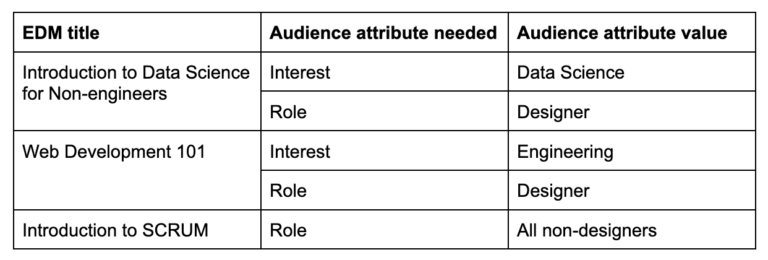
This guide will show you how to create such flows.
Create an audience list with the “Fixed Value” option
To segment users based on their attributes, you will create new attributes with the “Fixed value” option. After which, define all the possible values for the attributes. For example, you can define “Data science” and “Engineering” as the possible values for the “Interest” attribute.
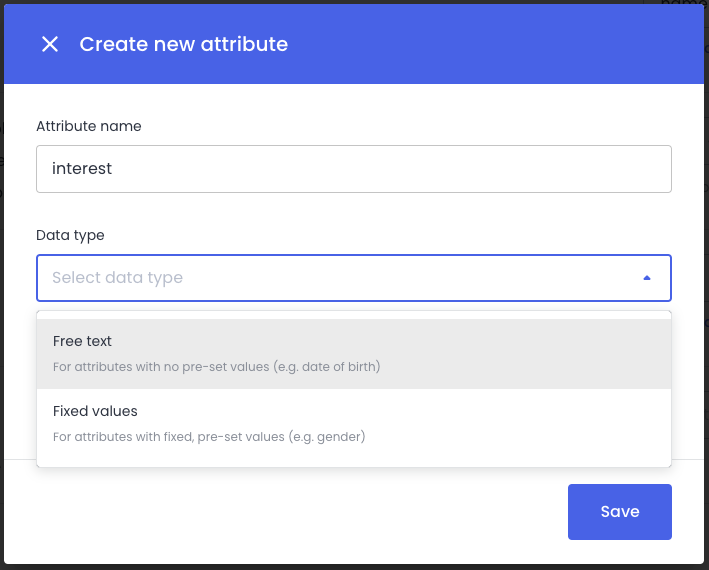
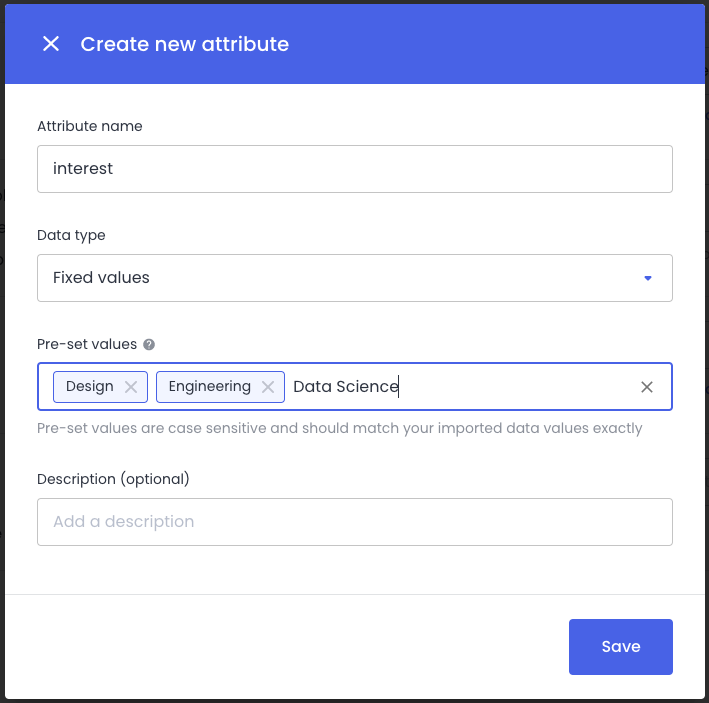
Design EDMs for the various user segments
When you are creating a new campaign, you can import different EDM designs for your user segments.
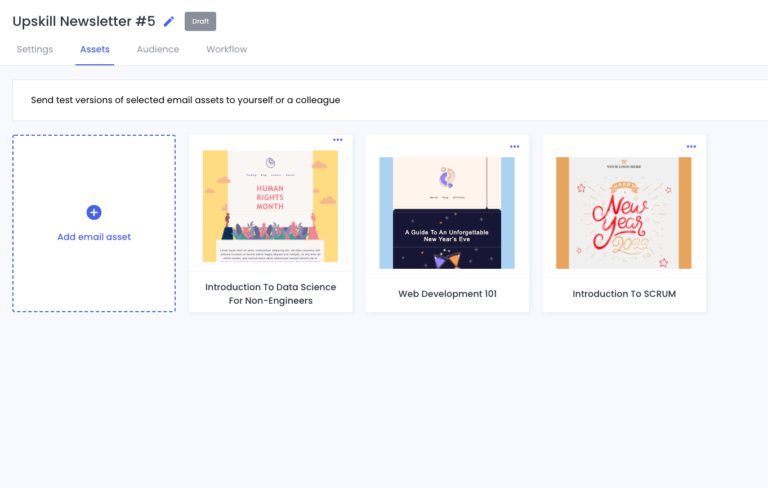
Segment out different user segments using the “check attributes” option in the workflow
Next, go to the “workflow” tab and then create your user flow using both check attributes and send email options.
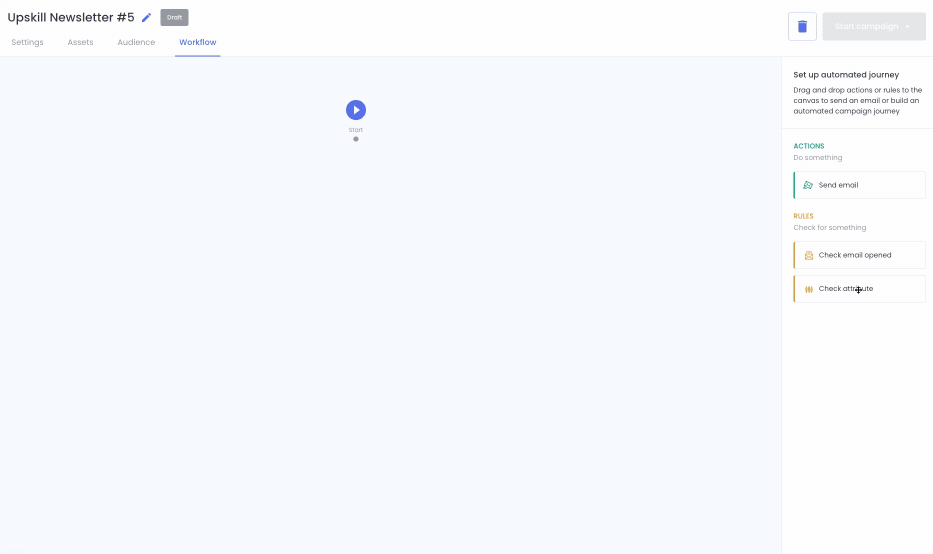
Lastly, you can start the campaign.
